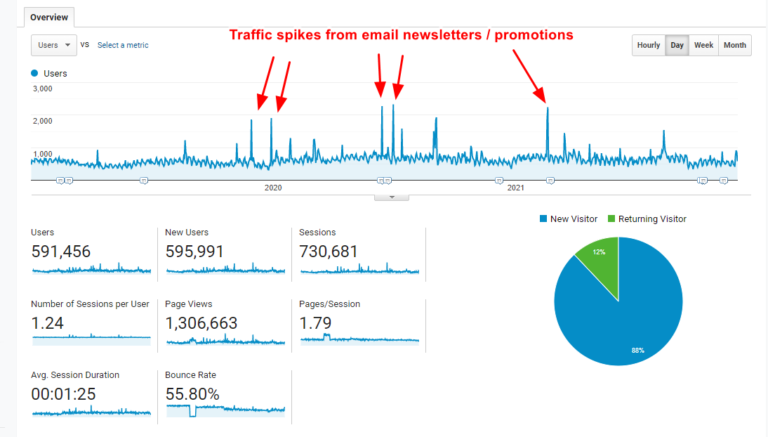

Attract More Families and Boost Enrolments with a High-Converting Childcare Website
Our expert design, compelling content, and user-friendly features create an engaging experience that keeps parents on your site longer, resulting in more enrolments and growth for your center.
- Live chat
- Ticketing
- 14 days free trial
- Live Chat
- Ticketing
- 14 days free trial
Leave a Lasting Impression with a
Professional Childcare Website
Reach more families faster with a website that's tailored for maximum visibility
Skyrocket conversions and connect with families by creating a website designed to meet their needs
Outshine the competition with a website that showcases your unique value proposition
My website conversion rate is __%
Answering this question will set you apart from about 95% of childcare owners when it comes to understanding your website’s performance and, more importantly, how much revenue your website generates.
Conversion rate is the key to success on your website.
Childcare websites have an average conversion rate of 2%, but with a conversion-optimised website, you could get 5%+.
Imagine the difference that could make each month: 50 enquiries per 1000 visitors instead of 20, leading to a potential increase of $45,000* in annual revenue – each month!
Don’t miss out on this opportunity to take your centre to the next level. Click the button below to learn more about how a conversion-optimised website will benefit your early learning centre.
*The average enrolment cost is $15,000 per year. So at a 5% conversion rate you’ll enrol 5 families x $15,000 = $75,000 vs. 2 x $15,000 = $30,000, so if your website only converts 2% of visitors, you’re losing $40,000 per month!
Get an Optimised Childcare Website built for Lead Generation and Conversion Success
MARKETING STRATEGY
Get the game plan of how your website supports your marketing strategy
Our prebuilt, easy-to-use email marketing templates are designed specifically for childcare centres like yours. These professionally designed emails help you increase enrolment, keep parents informed about their children’s progress, promote new programs or services, send out monthly newsletters and much more! Best of all – they’re really simple to use with our drag and drop editor. No design skills required!
MARKETING AUTOMATION
Effortlessly drive conversions with website marketing automation
With Airchild integrated into your website, you can automate key website functions such as lead generation, email marketing, phone answering, SMS campaigns, and customer segmentation. This allows you to focus on running your centre while still exceeding expectations from families.
SEO-FRIENDLY WEBSITE STRUCTURE
Improve your search engine results with an SEO-Friendly website structure
PROFESSIONALLY DESIGNED WEBSITE
Say goodbye to outdated designs and confusing navigation
PERSUASIVE SALES COPY
Turn website visitors into enrolled families with effective sales copy
Capture the hearts of parents with persuasive sales copy that encourages enrolment. Sales copy is the key to turning website visitors into enrolled families!
By using persuasive and emotional language, we can help you convince them that your childcare program is the best choice for their family.
RESPONSIVE WEBSITE DESIGN
Never worry about your website looking good on different devices ever again
You never have to worry about your website appearing flawless on any device. Airchild’s team of experts can help you create a responsive, user-friendly design that looks great no matter the device or screen size. Our designs are optimised for the latest devices and browsers to ensure your site visitors have the best possible experience.
CONVERSION TRACKING
Make data-driven decisions that grow your centre with Google Analytics
Take the guesswork out of your business decisions and let Google Analytics provide all the data you need to make smart and informed choices.
You can track website visitors, understand their behavior, segment audiences, monitor conversions, and measure performance. With access to real-time data, you can quickly test strategies, gain an understanding of visitor trends and preferences, and optimise your website for maximum success.
TOUR BOOKINGS
Let parents easily schedule tours straight from your website
Airchild’s mobile-friendly tour booking calendar can be embedded anywhere on your website, making it easy for parents to find and book a tour. Plus, our simple booking process makes it easy for parents to schedule a tour without having to call or email you.
Check Out Our Amazing Portfolio of Childcare Websites and Landing Pages
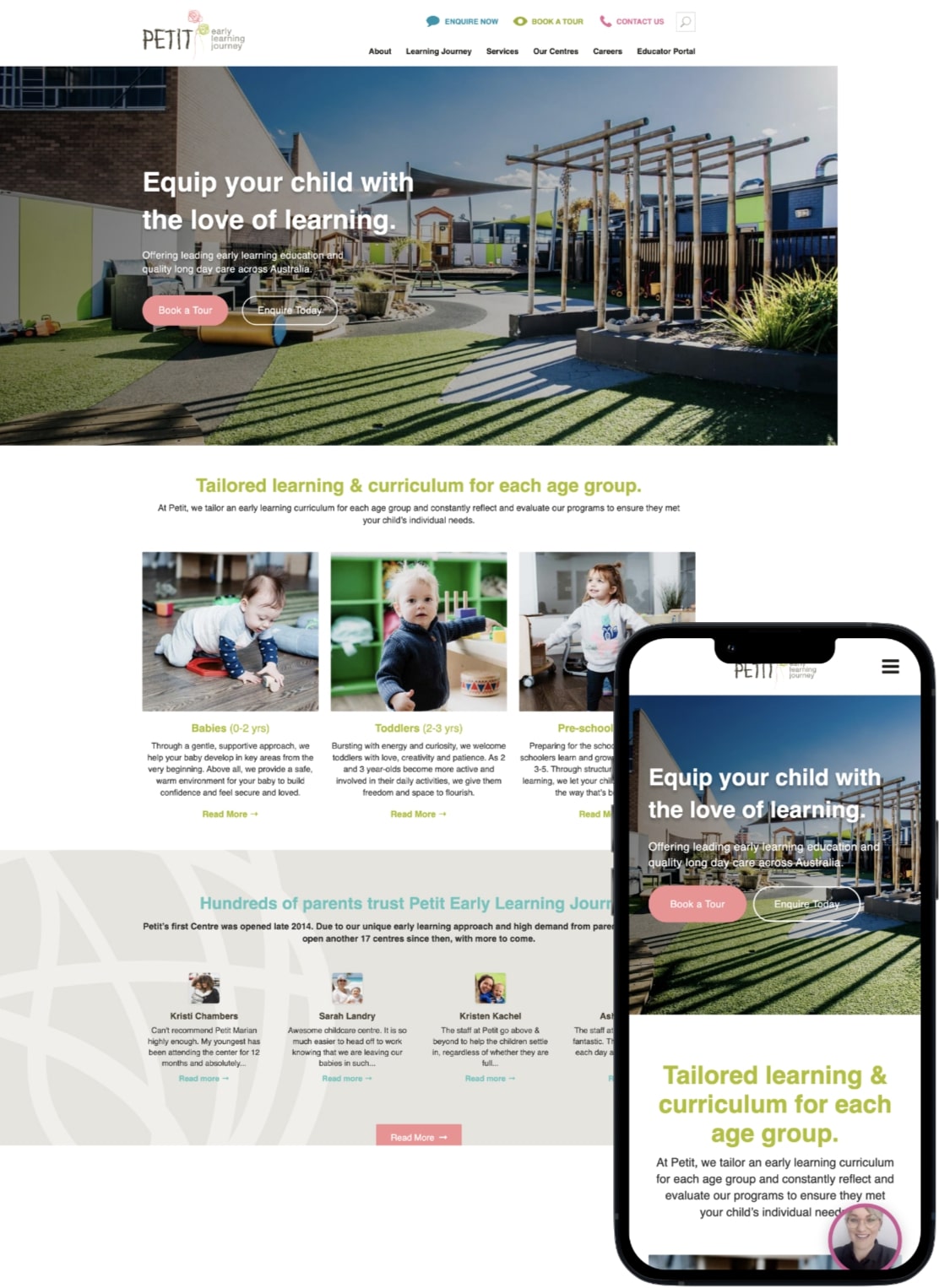
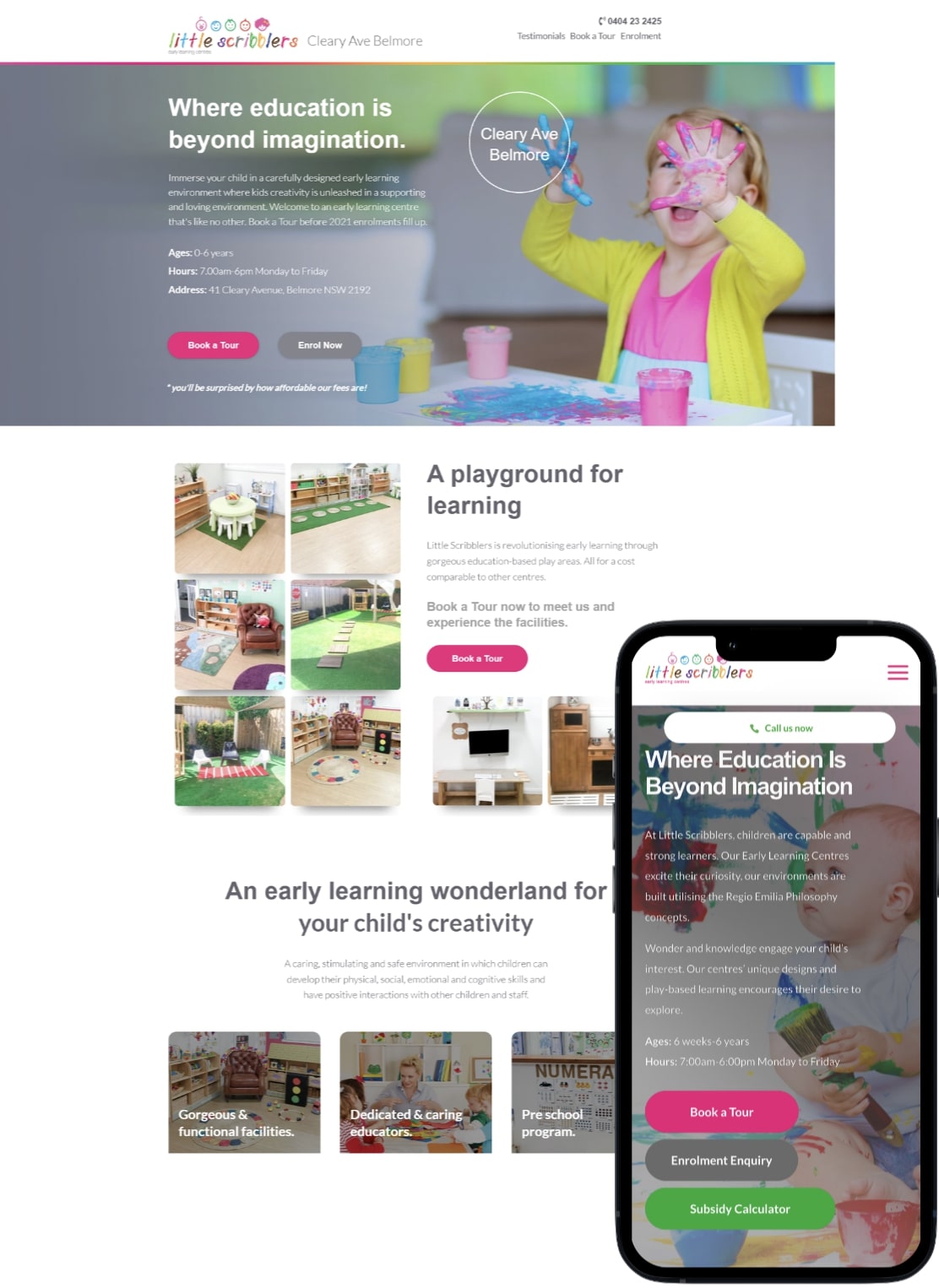
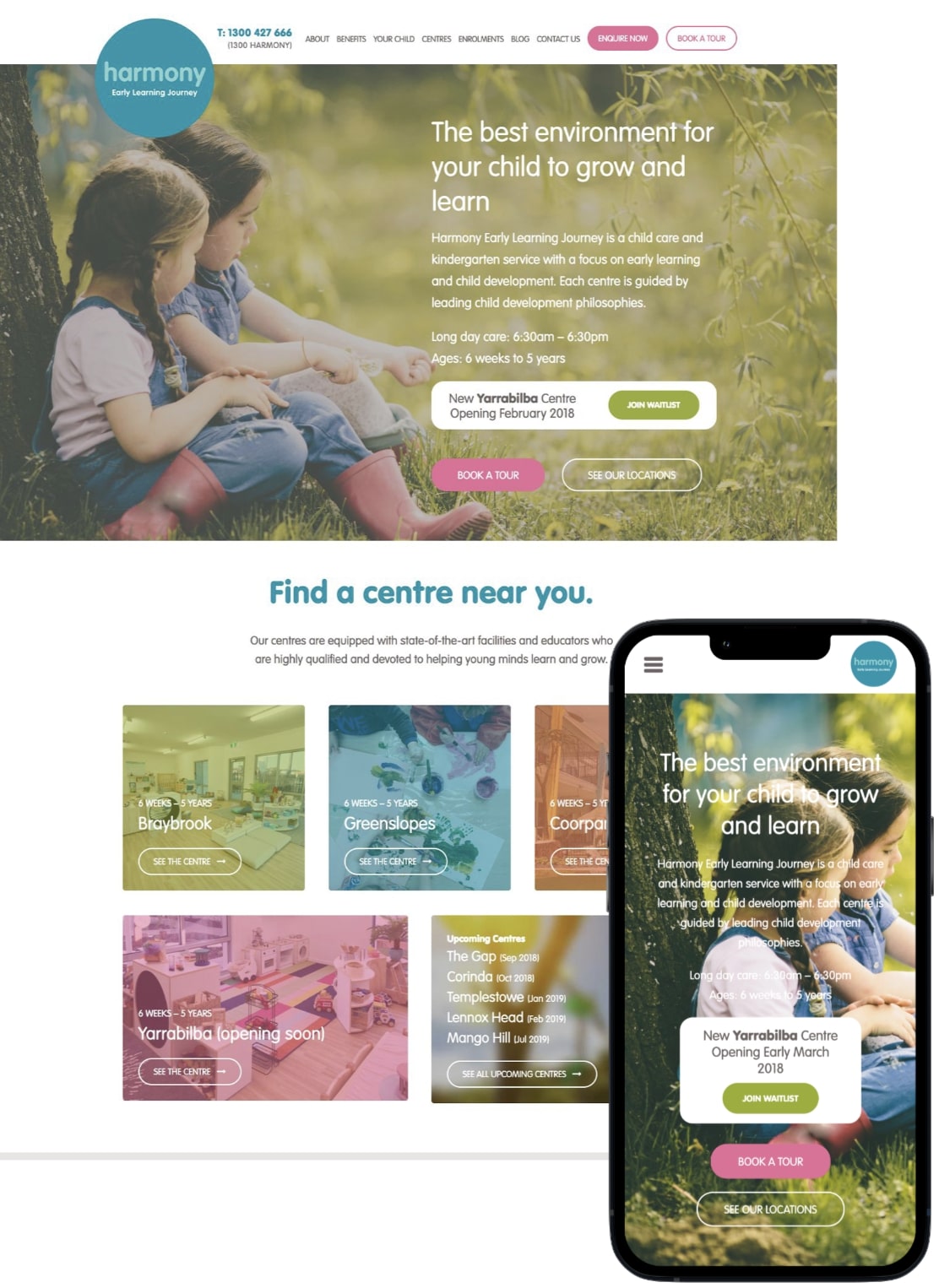
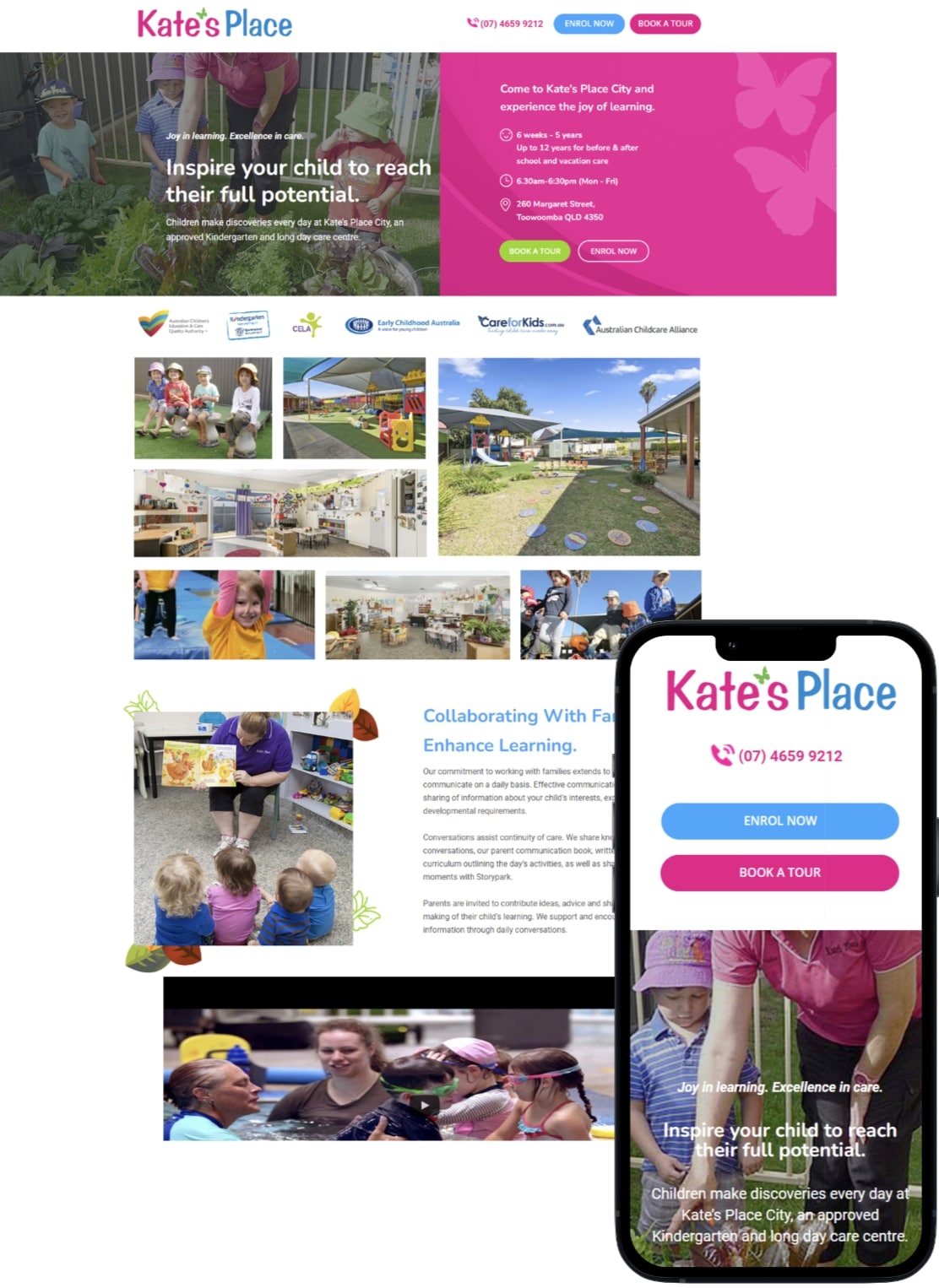
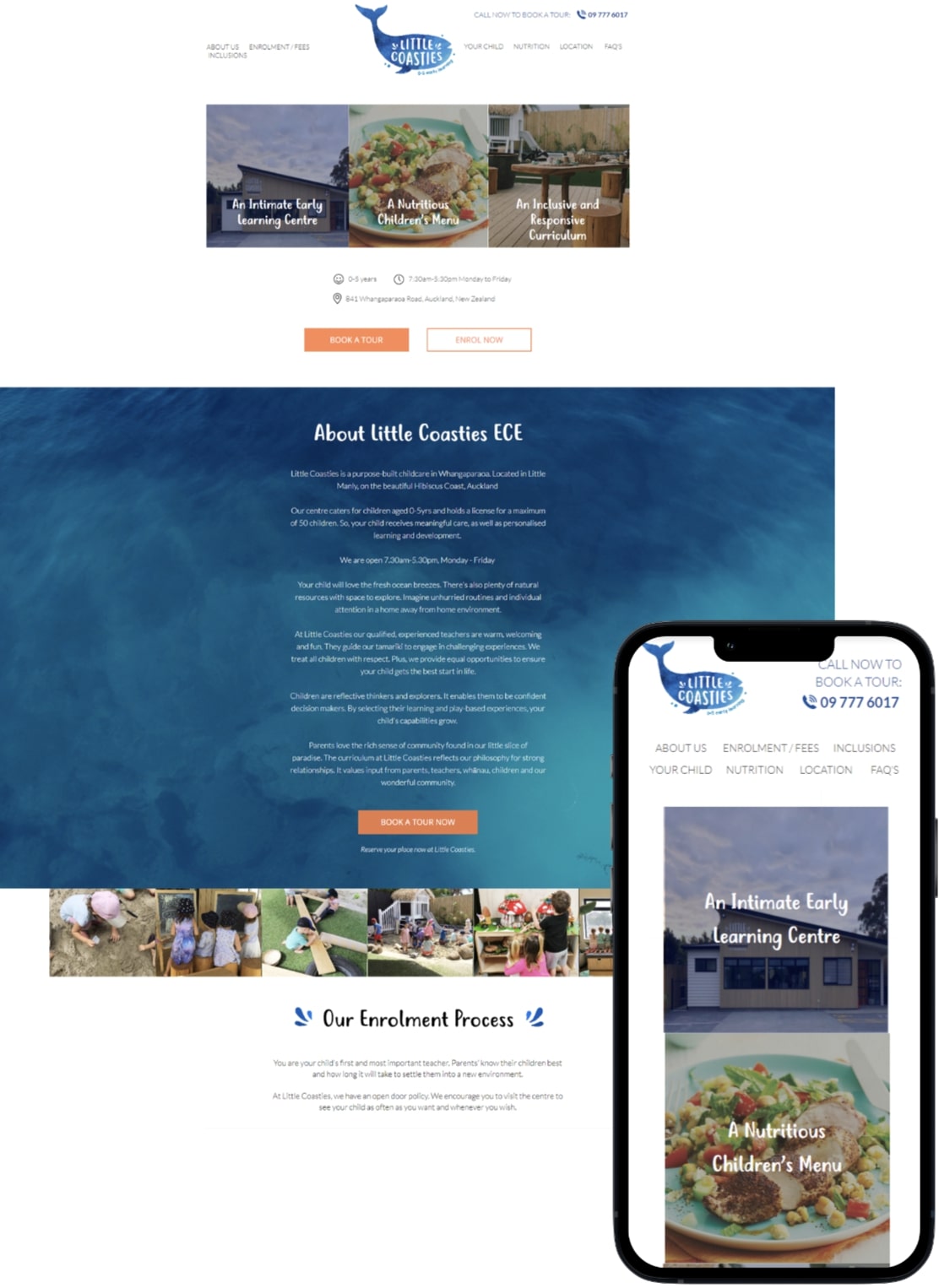
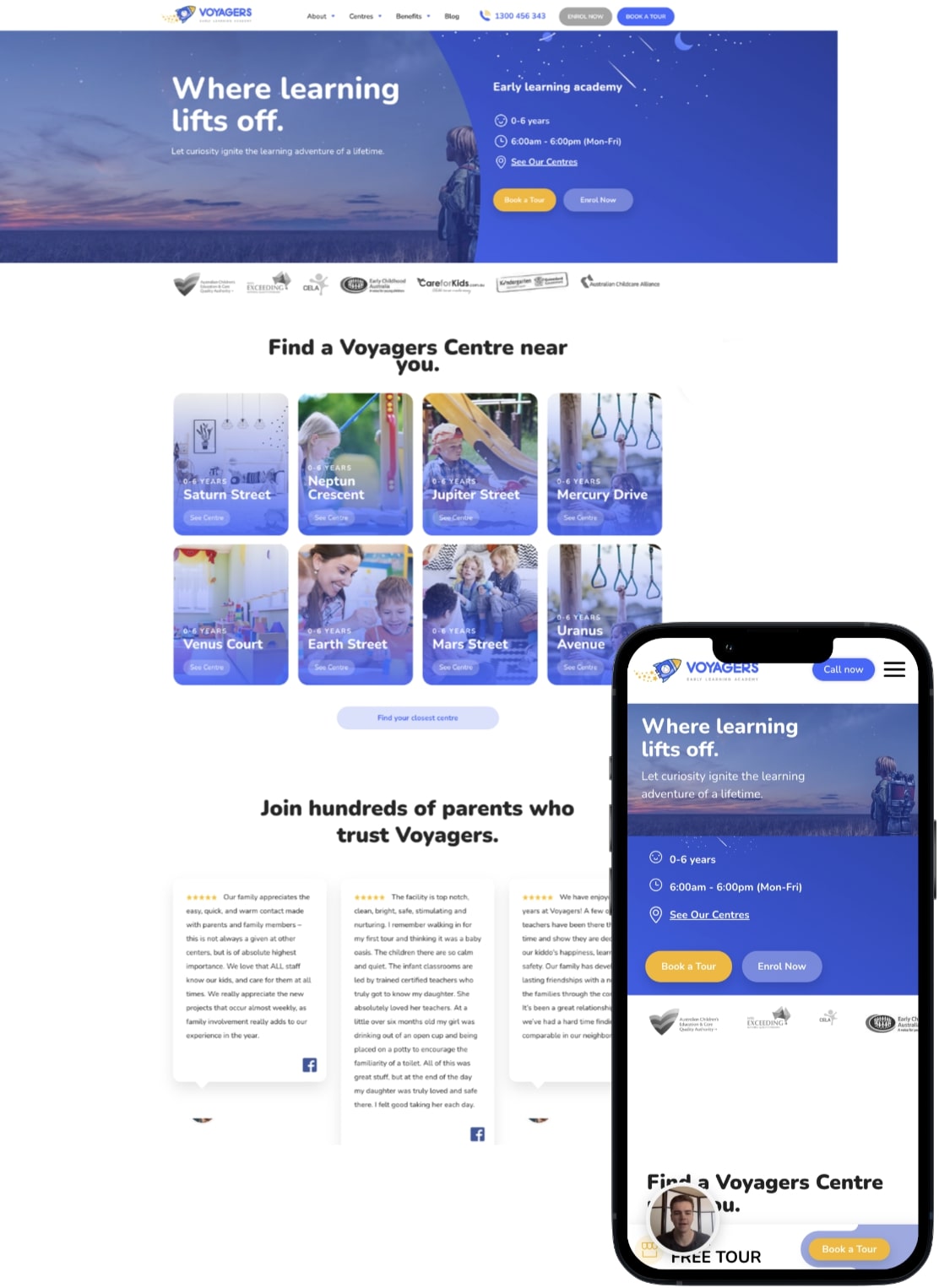
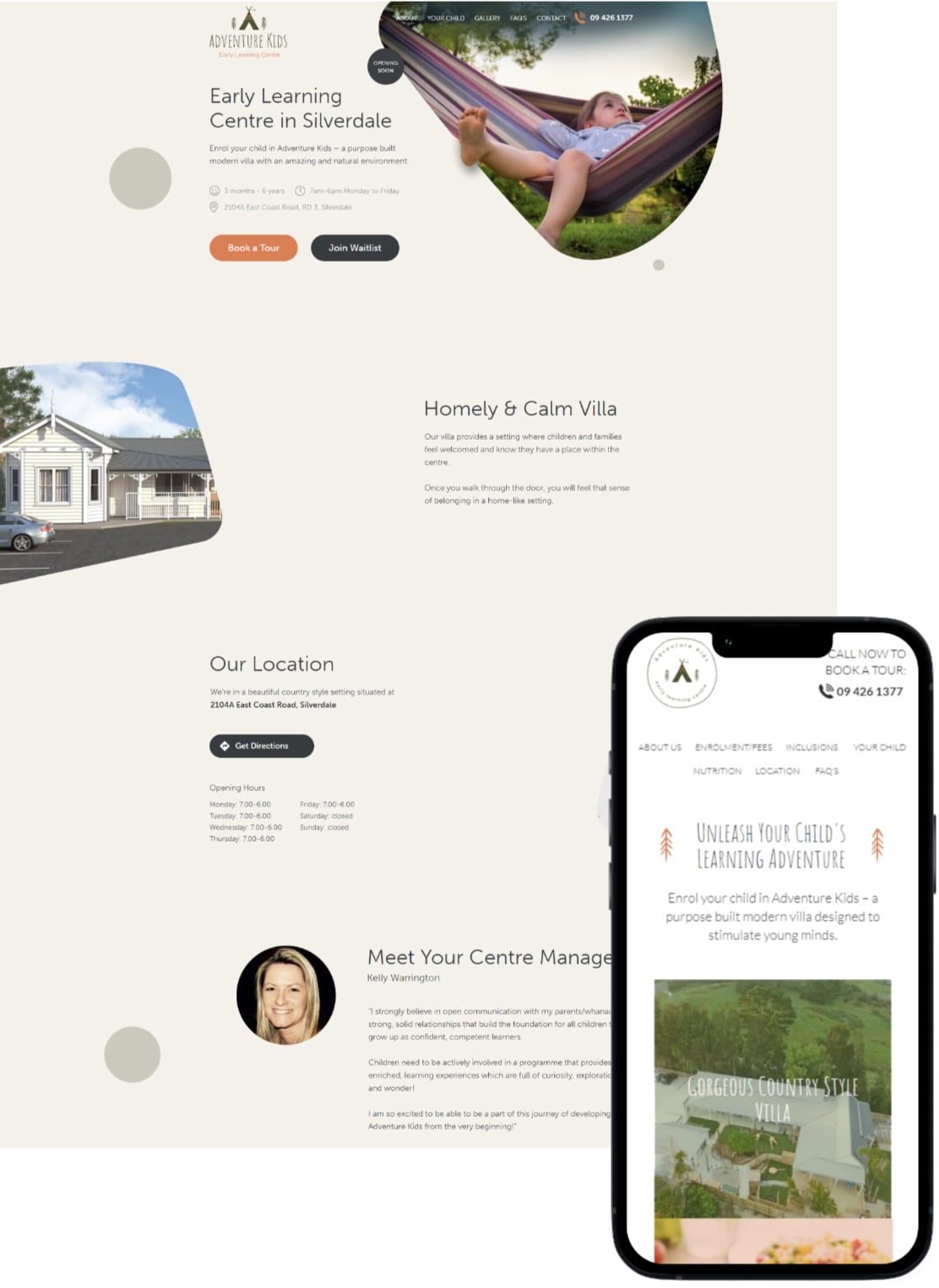
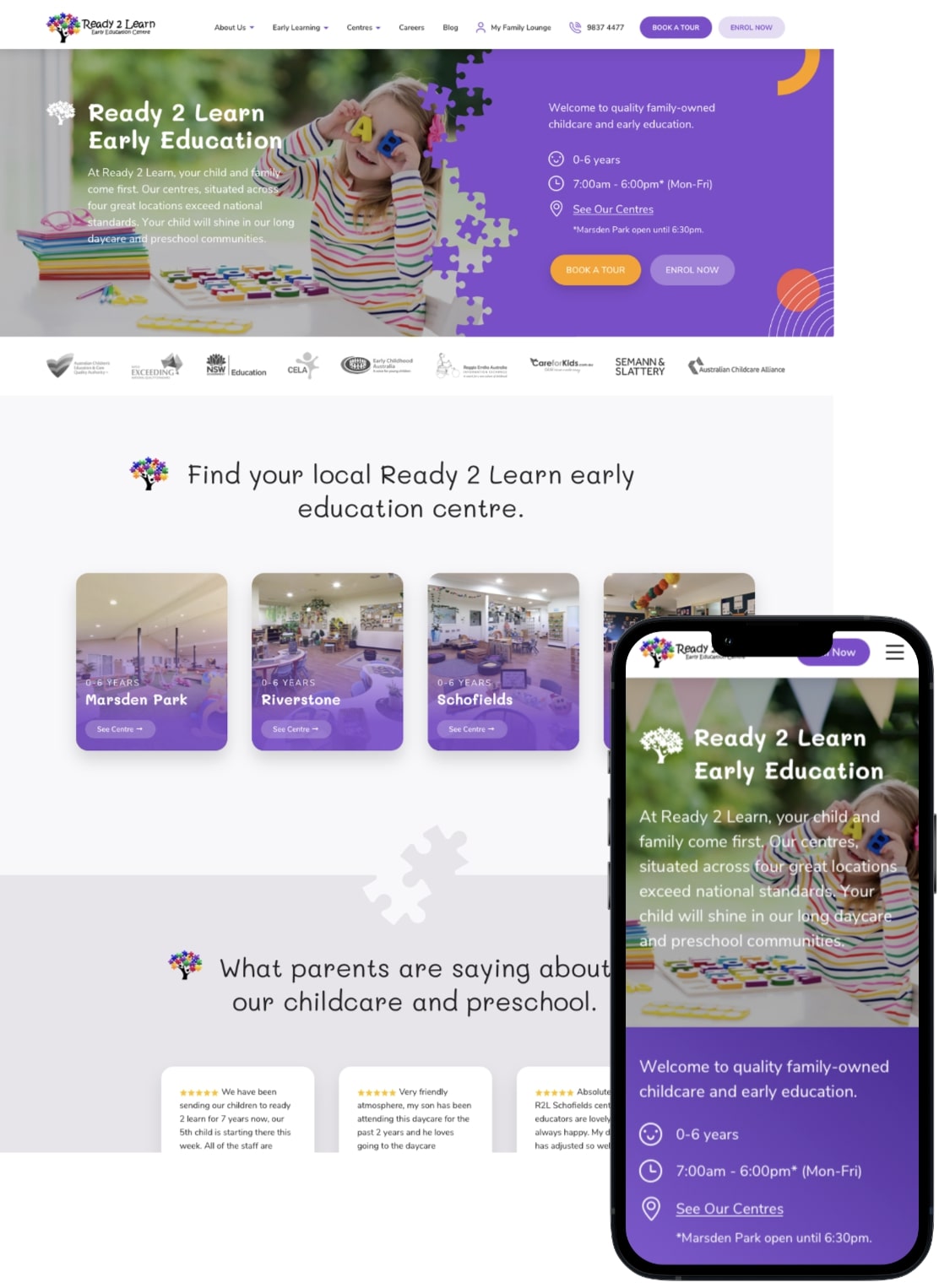
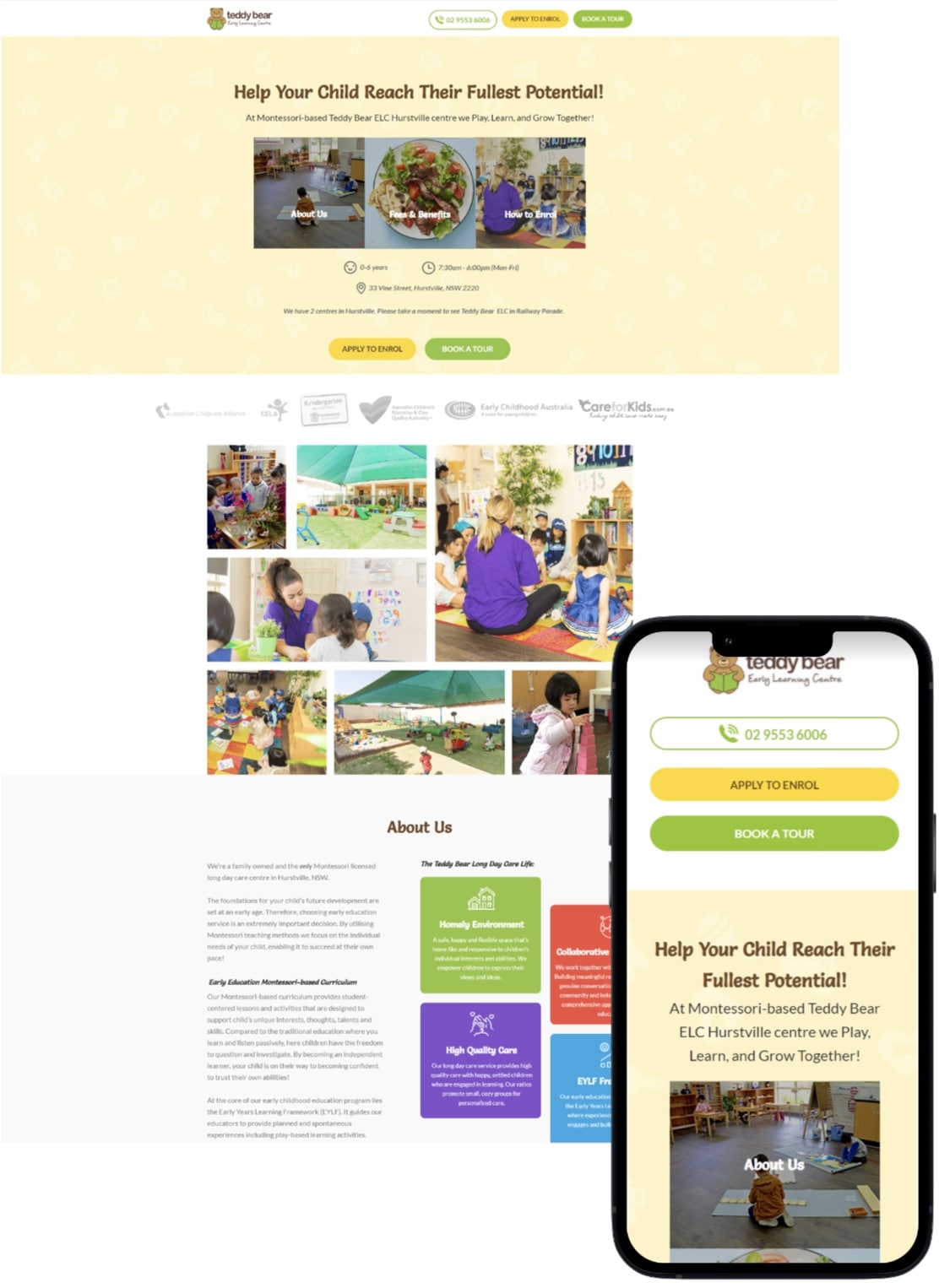
Childcare Centre Success Stories
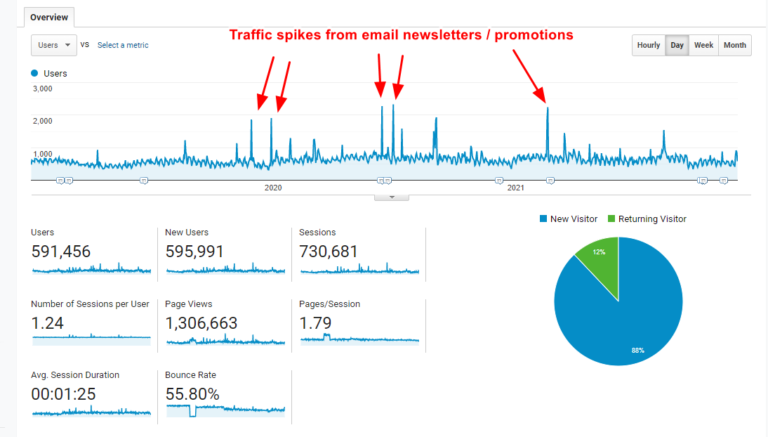
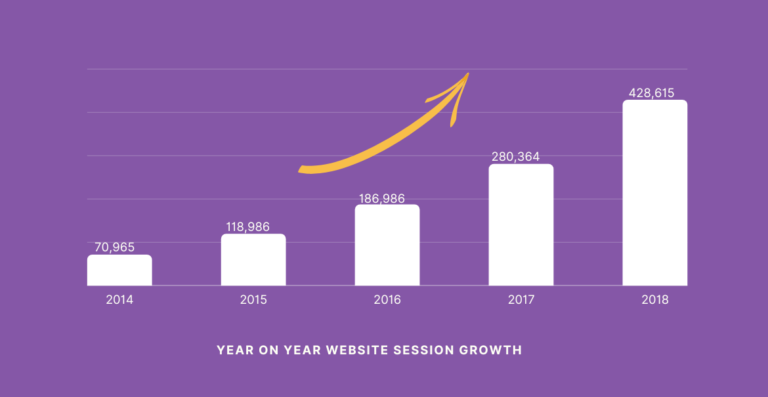
Content Marketing & Email Marketing Driving 53% Of Our Client’s Website Traffic

12-Month Strategy Delivers 106% Enrolment Growth
Unleash the full potential of your website!
Are you tired of a generic, cookie-cutter website that fails to convert visitors into leads? It’s time to upgrade to a direct response design that will set your childcare centre apart from the competition and skyrocket your enquiries. Don’t settle for average, contact us now for a free quote!
What do Childcare Owners say about Airchild

Our customers love what we do
Read what Airchild means to other Childcare Businesses like yours.
Frequently Asked Questions
What is included in a childcare website design package?
Our childcare website design package includes a custom-designed website, optimised for conversions and user experience, with all the features and functionality needed to effectively communicate with and engage families. This includes a parent portal, online enrolment forms, staff bios and photos, a photo gallery, and more.
How long does it take to design a childcare website?
The timeline for designing a childcare website can vary depending on the complexity of the project and the availability of content and information. Typically, the process takes about 4-8 weeks from start to launch.
What recommended pages and content should be included?
Before we dive into the content, it's important to understand the concept of Information Architecture, or IA, which is all about organising the content on your website so it's easy for parents to find what they need. On a childcare website, that means making sure key pages are easy to find. And the more content you have, the better it is for SEO as long as it's organised and logical. So, in short, IA helps parents find what they need. Here is a list of pages that you may consider including for your childcare website:
- Home page: The home page should be designed to quickly and effectively communicate key information such as:
- Header: This should include the centre's logo, name, and main navigation menu.
- Hero section: This should include a prominent image or video that showcases the centre's facilities and staff, along with a tagline or headline that communicates the centre's mission or value proposition.
- About us: This section should provide a brief overview of the centre, its philosophy, and its programs.
- Programs: This section should provide detailed information about the centre's programs, including age groups, curriculum, and hours of operation.
- Staff: This section should introduce the centre's staff, including photos and brief bios.
- Testimonials: This section should include testimonials from satisfied parents, teachers, and staff to help build trust and credibility with potential parents.
- Call to action: This section should include a prominent call to action, such as "Schedule a Tour" or "Learn More" that encourages visitors to take the next step.
- Contact information: This section should include the centre's contact information, such as address, phone number, email, and an online contact form.
- By including these key sections on the home page, parents can quickly and easily get a sense of the centre's philosophy, programs, and staff, and take the next step towards enrolling their child.
- About Us: This page should provide more detailed information about the centre, including its history, mission, and values. It should also include staff bios and photos, to help parents feel more connected to the centre and its staff.
- Program: This page should provide detailed information about the centre's programs, including age groups, curriculum, and hours of operation. It should also include information about any special programs or services offered, such as before and after-school care or summer programs.
- Photo Gallery: A gallery of photos of the centre, staff, and children engaging in activities.
- FAQ: This page should provide answers to frequently asked questions about the centre, such as hours of operation, tuition rates, and policies.
- Testimonials: This page should include testimonials from satisfied parents, teachers and staff to help build trust and credibility with potential parents.
- Events: This page should provide information about upcoming events and activities, such as open days and family nights.
- Contact Us: This page should provide detailed contact information for the centre, including its address, phone number, email, and an online contact form for inquiries. It should also include a map, directions to the centre and parking options.
- Subsidy calculator: A subsidy calculator can be a useful tool for families that are considering enrolling their child in a childcare centre. This page can help families estimate the amount of financial assistance they may be eligible for, based on their income and other factors.
- Resources: This page should provide additional resources for parents, such as information about the local community, parenting tips, and other relevant information.
- Parent Portal or CCMS link: A secure parent portal that allows parents to access important information about their child's care, such as daily reports, photos, and important notifications.
- Online Enrolment: An online enrolment form that allows parents to easily enrol their child in the centre's programs.
- Careers: This page should present the centre as a great place to work, including information about the centre's culture, benefits, and opportunities for growth and development. This page should also include current job openings and an online application form for prospective employees.
By including these key elements in the information architecture of a childcare website, parents can easily find the information they need to make informed decisions about their child's care.
How much does a childcare website design cost?
The cost of a childcare website design can vary depending on the features and functionality required, the amount of custom design work needed, and other factors. We provide a custom quote for each project based on the client's specific needs and budget.
What does your design and development process involve?
The optimal development process for direct response website design typically includes the following steps:
- Defining goals and objectives: The first step is to clearly define the goals and objectives for the website, such as increasing conversions, generating leads, increasing tours, or attracting talent.
- Research and analysis: Research and analysis of the target audience, competitors, and childcare trends can help inform the design and development of the website.
- Wireframing and prototyping: Creating wireframes and prototypes can help visualise and test the website's layout, navigation, and user flow before moving on to the design and development stages.
- Design and development: The design and development stages involve creating the look and feel of the website, as well as coding and implementing the necessary features and functionality.
- Testing and optimisation: Testing the website and optimising it for conversions can help identify areas for improvement, such as calls to action, forms, and landing pages.
- A/B testing: This step involves testing different versions of the website, such as headlines, images, layouts, and calls to action, to identify the elements that drive the most conversions.
- Launch and monitoring: Once the website is developed and tested, it can be launched and monitored for performance. This includes tracking website analytics, user behaviour, and conversion rates.
- Ongoing optimisation: The website needs to be maintained and optimised on an ongoing basis, such as making updates, testing new elements, and improving the user experience.
By following this development process, you can create a direct-response website that effectively converts visitors into customers.
- Will my website be mobile-responsive?
- Yes, all of our website designs are optimised for all devices, including smartphones and tablets.
- Will you provide training on how to use and update my website?
- Yes, we provide training and support to ensure that you are able to effectively manage and update your website.
- Can you help me with the content for my website?
- Yes, we can help you with the content for your website, including writing and editing copy, creating graphics and photos, and more.
What technology do you use to build the website?
We have the option to use the Airchild website builder, which we find is perfect for smaller sites or landing pages. For larger sites, we use WordPress, a powerful and flexible content management system, to build our websites. This allows us to create custom designs and functionality while providing an easy-to-use interface for managing and updating the website. WordPress is also a popular and widely-used platform that gives you peace of mind and ensures the website will be functional and secure.
How do you ensure the security of my website?
We take website security very seriously and use a variety of best practices. When it comes to website security, using WordPress as the technology has several advantages. WordPress is an open-source platform that is constantly updated by a large community of developers, which means that any known security vulnerabilities are quickly identified and patched. Additionally, WordPress has built-in security features that can help protect your website from common threats such as hacking and malware.
However, it's important to note that using WordPress does not guarantee that your website will be completely secure. It's important to take additional steps to secure your website, such as:
- Keeping WordPress and all plugins and themes up to date
- Using a strong and unique password
- Using a security plugin to scan your website for vulnerabilities
- Regularly backing up your website
- Using an SSL certificate to encrypt data transmitted over the internet
At our end, we also take extra steps to secure our client's website, such as adding a firewall and security plugin, and performing regular backups of the website.
By using WordPress and taking additional security measures, you can help ensure that your website is as secure as possible and protect against potential threats.
What kind of ongoing support do you offer after the website launch?
We understand that launching a website is just the beginning, that's why we offer ongoing support to ensure that your website stays up-to-date, secure, and performs well. This includes regular backups, updates, security monitoring, and troubleshooting assistance. Our team is always available to answer any questions and help you with any issues you may encounter. We also provide training and resources to help you manage and update your website effectively.
Additionally, we also offer maintenance and retainer packages to keep your website looking fresh, up-to-date, and optimised for conversions. This includes regular updates, content optimisation, and A/B testing to ensure that your website stays ahead of the curve and continues to drive results for your business.
Can you create landing pages for me to test a design before committing to a full website build?
Yes, we can create landing pages for you to test a design before committing to a full website build. This can be a cost-effective and efficient way to test different design elements and see what resonates with your families before investing in a full website build. Our team can help you create landing pages that are optimised for conversions and designed to meet your specific business goals. This will help you to make an informed decision on which design elements work best for your target audience and ensure that the website that we will build will meet your expectations.
What is the typical conversation rate for a childcare website?
The typical conversion rate for a childcare website can vary depending on various factors such as the website's design, user experience, and the quality of the content. However, a conversion rate of 2-5% is generally considered to be a good benchmark for childcare websites.
It's important to note that conversion rate is not the only metric to measure the success of a website. Other metrics such as bounce rate, time on site, and pages per session can also provide valuable insights into the user experience and the website's effectiveness.
Additionally, the conversion rate can vary depending on the website's goals. A website that aims to generate leads might have a conversion rate of 2-5%, while a website that aims to generate sales might have a lower conversion rate, for example, 1-2%.
It's important to track your website's conversion rate and compare it to industry benchmarks to identify areas for improvement. Also, keep in mind that conversion rate is not the only metric that can help you measure the success of a website. Other metrics such as bounce rate, time on site, and pages per session can also provide valuable insights into the user experience and the website's effectiveness.
What are the most important factors of a high-converting childcare website?
Several key factors can contribute to a high-converting direct-response childcare website:
- Clear value proposition: The website should clearly communicate the centre's unique value proposition, highlighting the benefits of its programs and services, and how they differ from competitors.
- Strong calls to action: The website should include prominent calls to action, such as "Schedule a Tour" or "Learn More," encouraging visitors to take the next step.
- User-friendly navigation: The website should have a clear and intuitive navigation menu that makes it easy for visitors to find the information they want.
- Optimised for conversions: The website should be designed and optimised for conversions, with elements such as images, headlines, and copy that are tailored to the target audience.
- Mobile-responsive: The website should be mobile-responsive, ensuring that it looks and functions well on all devices.
- Clear, concise, and accurate information: The website should provide clear, concise, and accurate information about the centre, its programs, and its staff to help parents make informed decisions about their child's care.
- Strong trust indicators: The website should include trust indicators such as testimonials, certifications, awards, and reviews to build credibility and trust with potential parents.
- Speed and Security: The website should load fast and be secured to keep the sensitive information of the parents and children safe.
- Online Tour Booking: The website should have the capability for parents to schedule a tour at their convenience and receive confirmation and reminders of the booking. This allows parents to easily book a tour without calling the centre during business hours.
- Website Chat: The website should have a live chat feature that allows parents to quickly and easily connect with the centre and get answers to their questions. This can be a great way to provide immediate assistance to potential parents and help them make a decision about enrolling their child.
- Video Content: The website should feature engaging and informative videos that showcase the centre, its facilities, staff and programs. These videos can be a great way to build trust and credibility with potential parents, as they provide an inside look at the centre and help parents envision their child attending the centre. Videos can also be a great way to provide a more comprehensive look at the centre and its programs, and to highlight the centre's unique selling points.
By incorporating these key factors, a direct response childcare website can effectively communicate its value proposition and convert visitors into leads and, ultimately, enrolments.
What images and videos do I need to create a great website that outshines my competitors?
High-quality images and videos are crucial for creating a visually engaging and professional childcare website that promotes the centre and helps convert visitors into leads. They can showcase the centre's facilities, staff, and programs and can help parents envision their child attending the centre. They also improve engagement and conversion rates by increasing time spent on the website, improving the user experience and encouraging visitors to take desired actions such as scheduling a tour or submitting an enquiry form.
Here is a list of the image and video assets that you should have professionally taken to create an amazing childcare website:
- Centre's logo and branding elements
- Images of the centre's exterior and interior, including classrooms, play areas, and common areas
- Images of the centre's facilities, such as playgrounds, swimming pools, and gardens
- Images of the centre's programs and activities, such as art classes, music classes, and sports activities
- Images of the centre's staff, including photos and brief bios
- Video tours of the centre, showcasing its facilities and programs
- Video testimonials from satisfied parents, teachers, and staff
- Images and videos of children engaged in activities and having fun
- Images and videos of the centre's special events and activities, such as open days, graduations, and family nights.
Having a diverse set of high-quality images and videos can help create an engaging and visually appealing website that helps promote the centre and build trust with potential parents.
What are ideas for videos that can be used to promote the centre?
Here are some ideas for videos that could be used to promote a childcare website:
- Centre tour: A video tour of the centre that showcases the facilities, classrooms, playgrounds, and other areas of the centre. This can help parents envision what it would be like for their child to attend the centre.
- Program Overview: Videos that showcase the centre's programs and activities, such as art classes, music classes, and sports activities. These videos can help to highlight the centre's unique selling points and provide a more comprehensive look at the centre's programs.
- Staff introductions: Videos introducing the centre's staff, including photos and brief bios. This can help to build trust and credibility with potential parents.
- Testimonials: Videos of satisfied parents, teachers, and staff providing testimonials about the centre. This can help to build trust and credibility with potential parents.
- Children in action: Videos of children engaged in activities and having fun at the centre. This can help to create an emotional connection with potential parents and show them what the experience of attending the centre would be like for their child.
- Special events and activities: Videos of the centre's special events and activities, such as open houses, parent-teacher conferences, and family nights. This can help to create a sense of community and engagement around the centre.
- Subsidy calculator: A video that explains how the centre's subsidy calculator works and how it can help parents to estimate the amount of financial assistance they may be eligible for.
- Virtual tour: A virtual tour of the centre that can be done through 360-degree videos, allowing parents to explore the centre from their home.
These videos can be used on the website, social media, and other online platforms to promote the centre and build trust and credibility with potential parents.
Don’t find your answer?
Other Airchild features that’ll help you manage your centre a breeze!
Smart Parent Management
24/7 Parent Nurturing
Call Recording & Tracking
Review Management & Booster
Multicentre Management
SMS Marketing
Email Marketing


